Scan your day with Time Travel
Use Time Travel to get a glimpse of the recent past and near future. Turn the Digital Crown on most watch faces to see time-adjusted information.
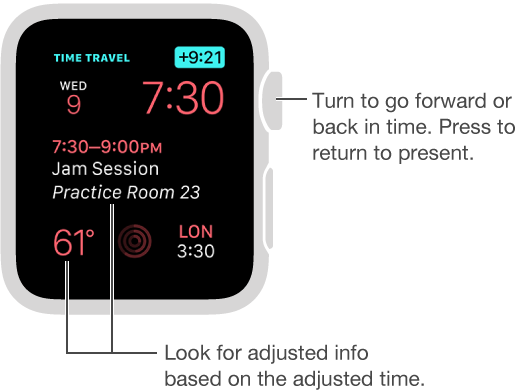
Check another time. While viewing the current time on your watch face, turn the Digital Crown.
As you turn the Digital Crown, the watch face shows the adjusted time, plus information from supported complications including weather, calendar, world time, and more.
Return to the present. Press the Digital Crown or tap the blue time offset indicator.