Send a Digital Touch
Send a sketch, a few gentle taps, or your heartbeat.
To see (or feel) a sketch, tap, or heartbeat someone has sent you, just tap the notification.

Send a sketch. Use your finger to draw on the screen. Tap the color picker in the upper right to choose a different color—even in the same drawing. The sketch is sent when you stop drawing or changing colors.
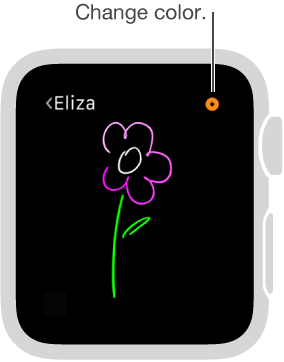
Send a tap. Tap the screen to send a single tap or tap repeatedly to send a tap pattern.

Share your heartbeat. Place two fingers on the display until you feel your heartbeat and see it animated on the screen.

Need a refresher? Tap ![]() on the Digital Touch screen for tips.
on the Digital Touch screen for tips.